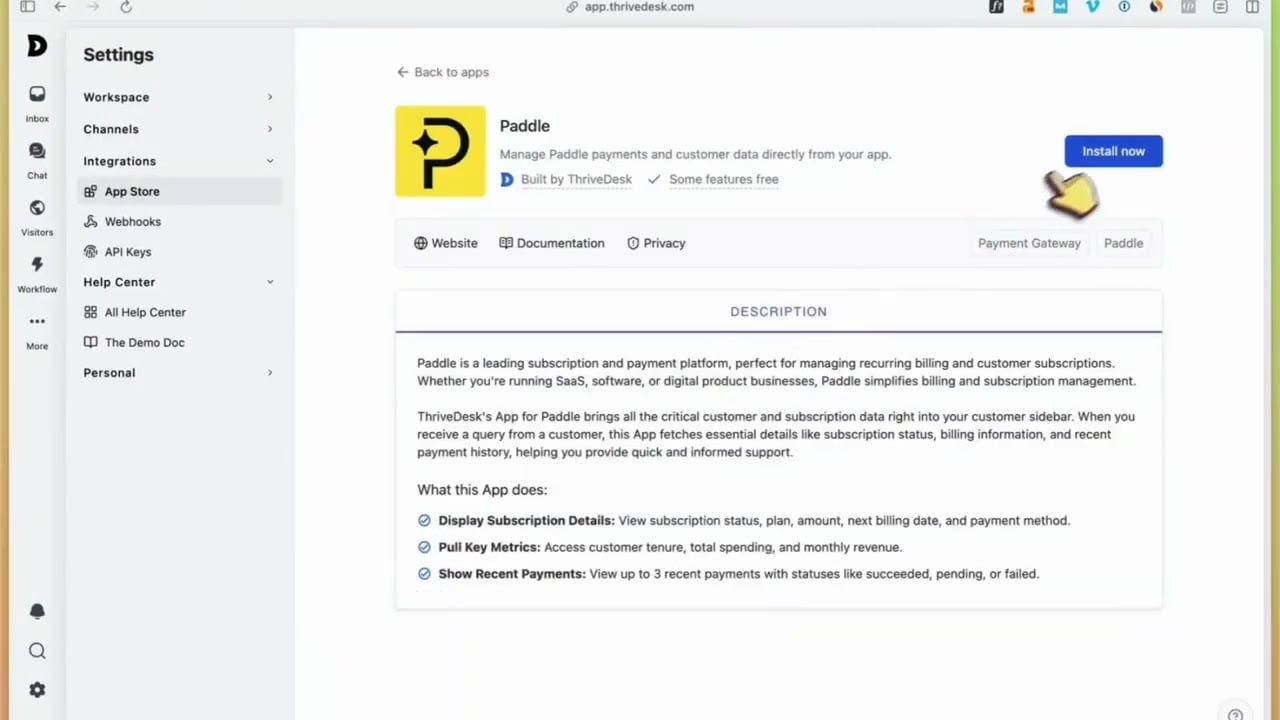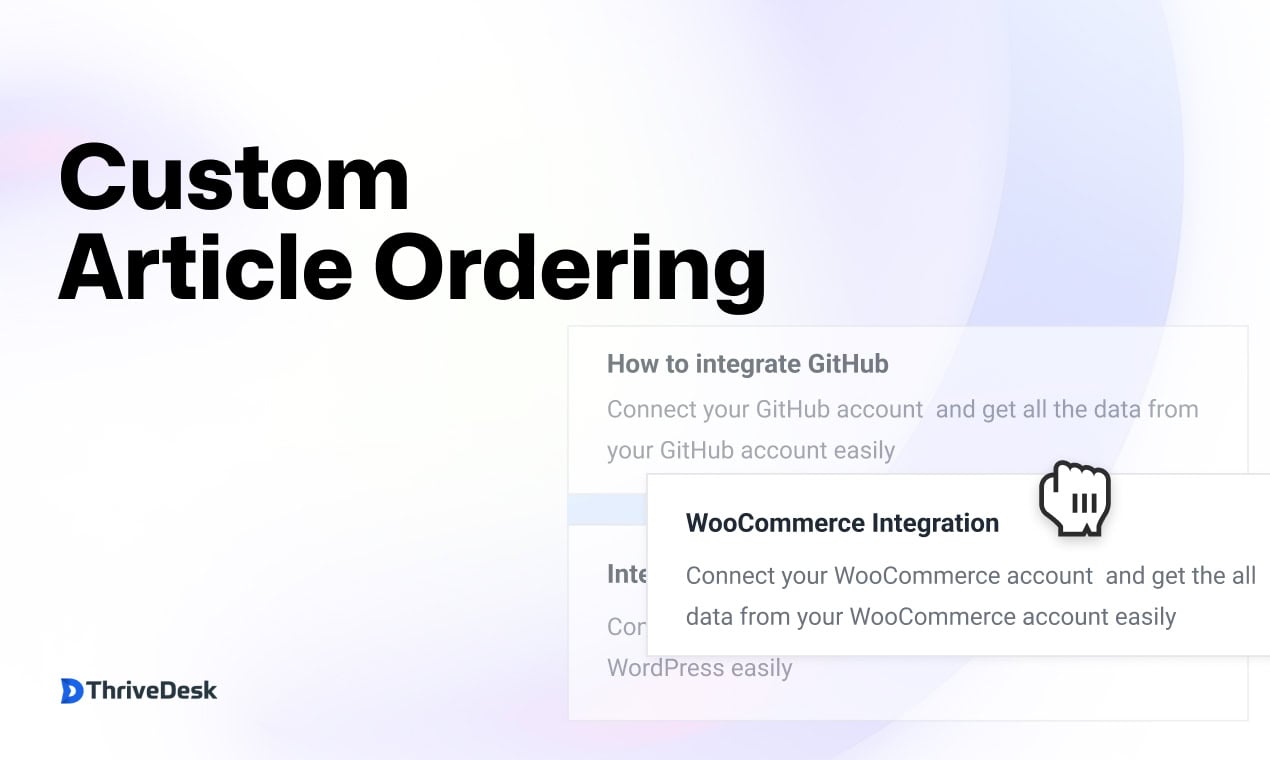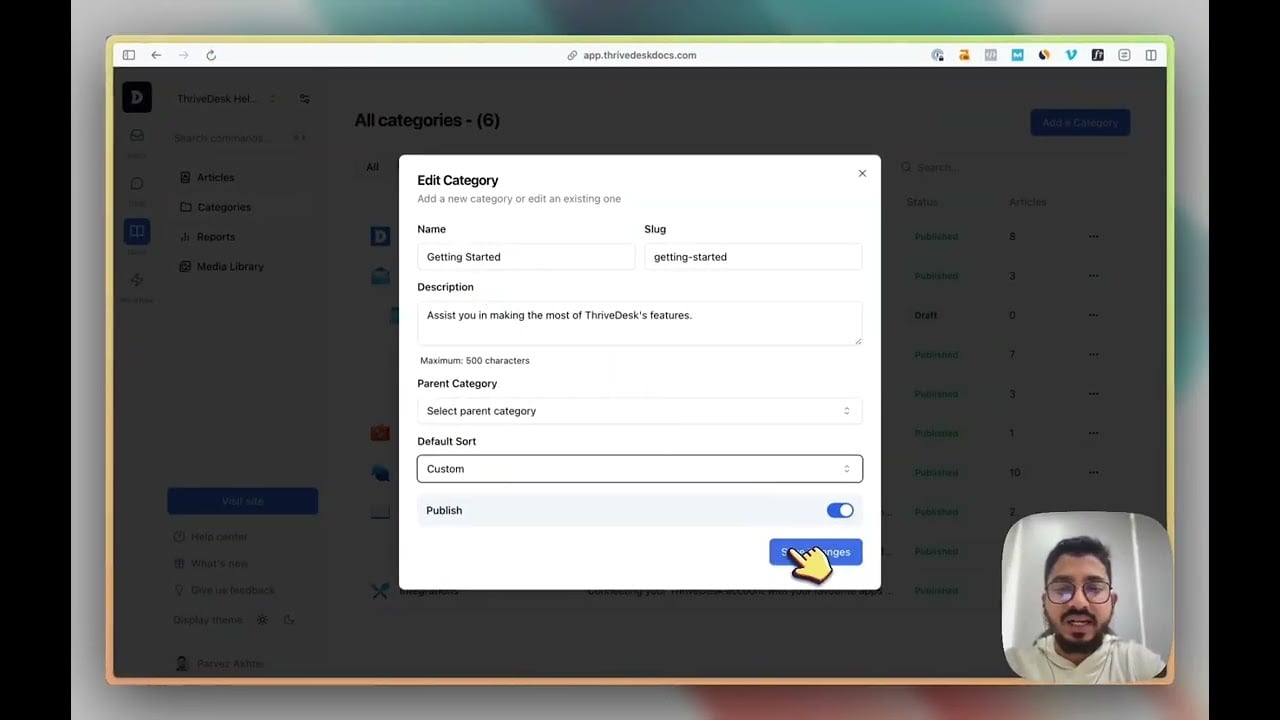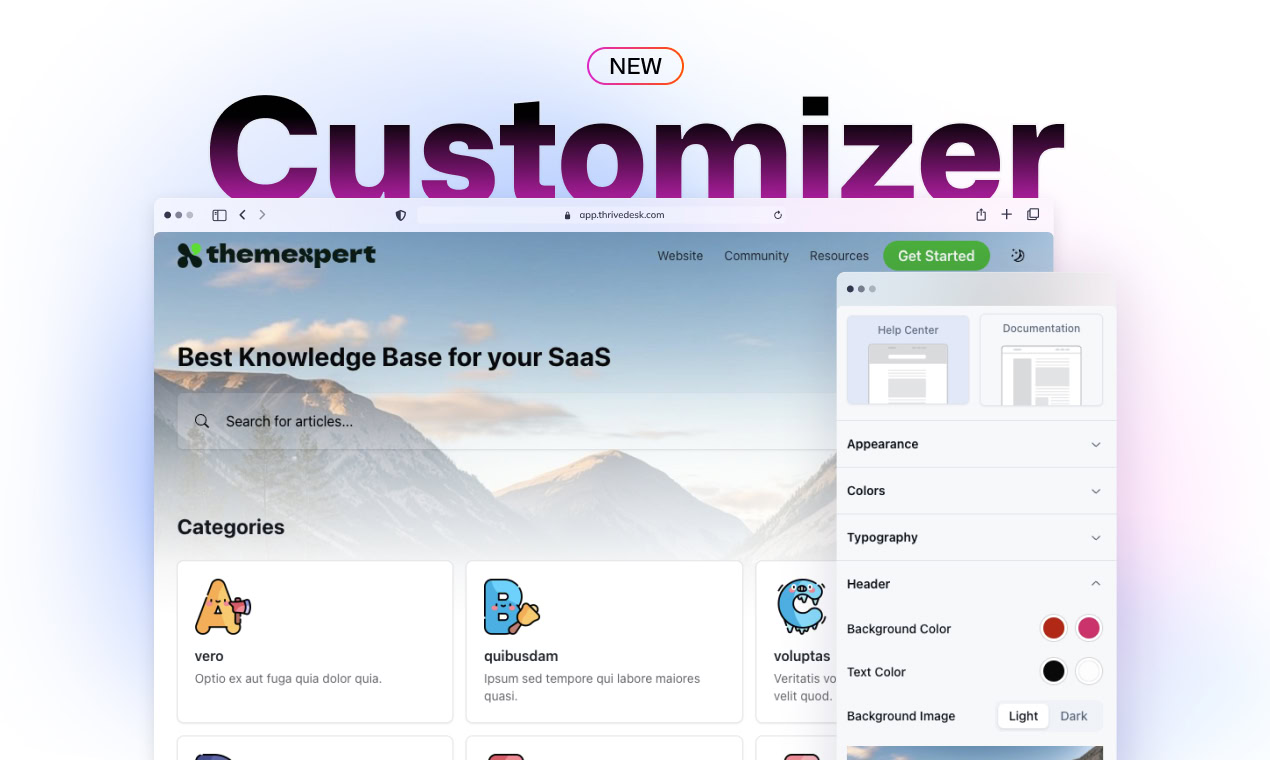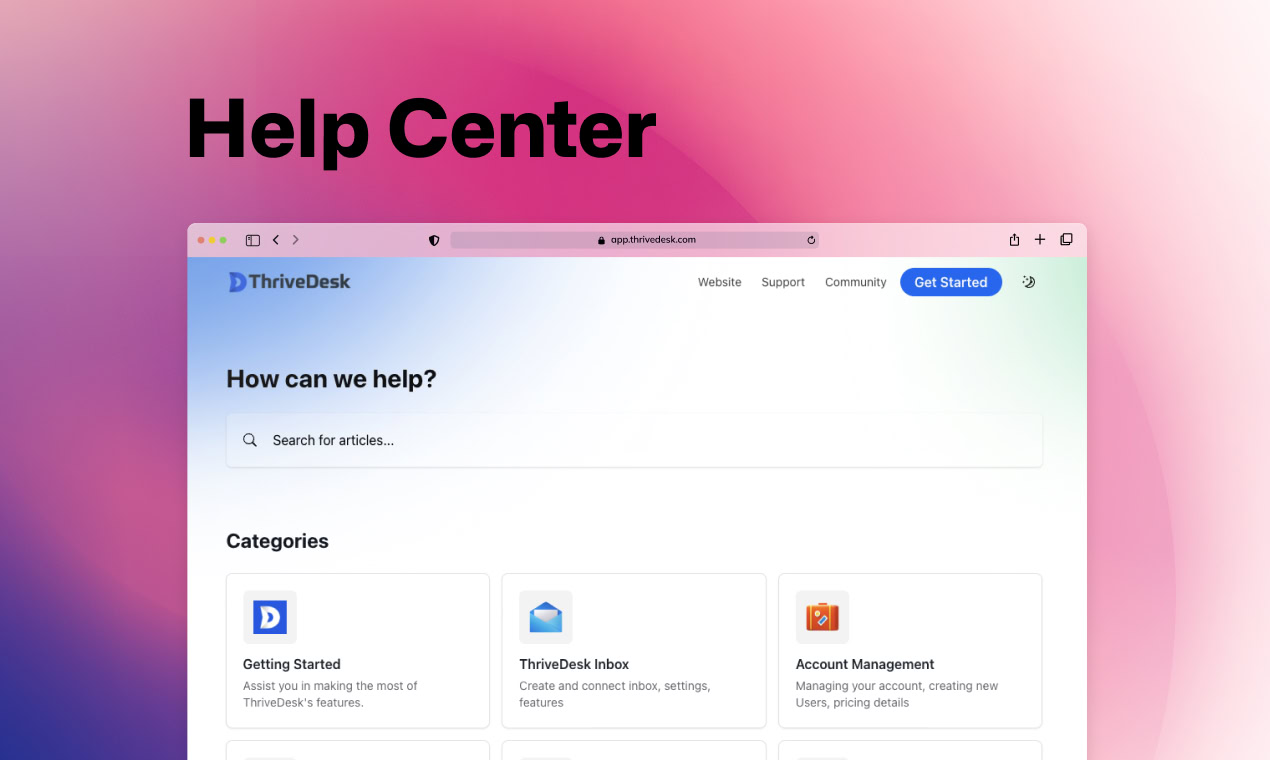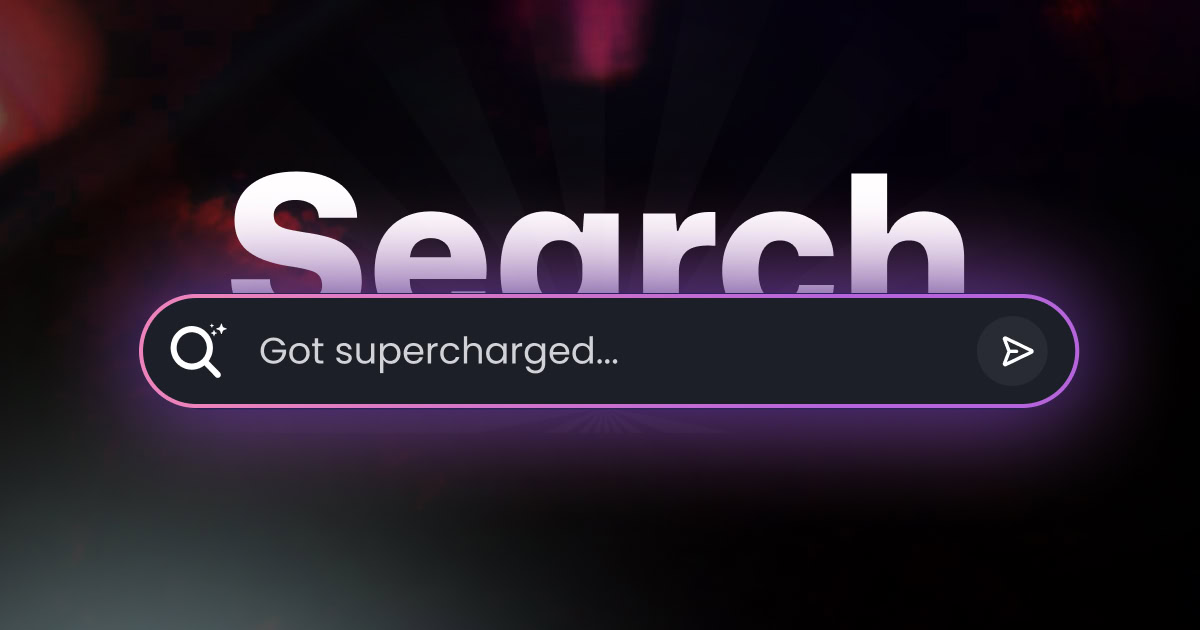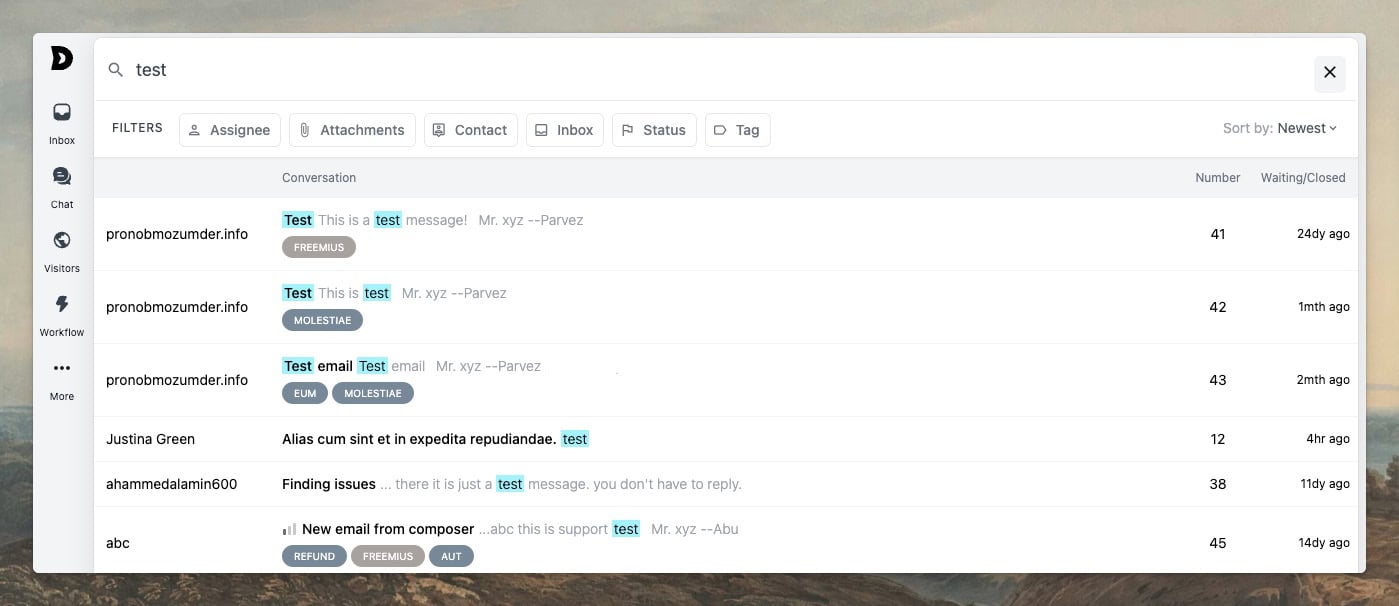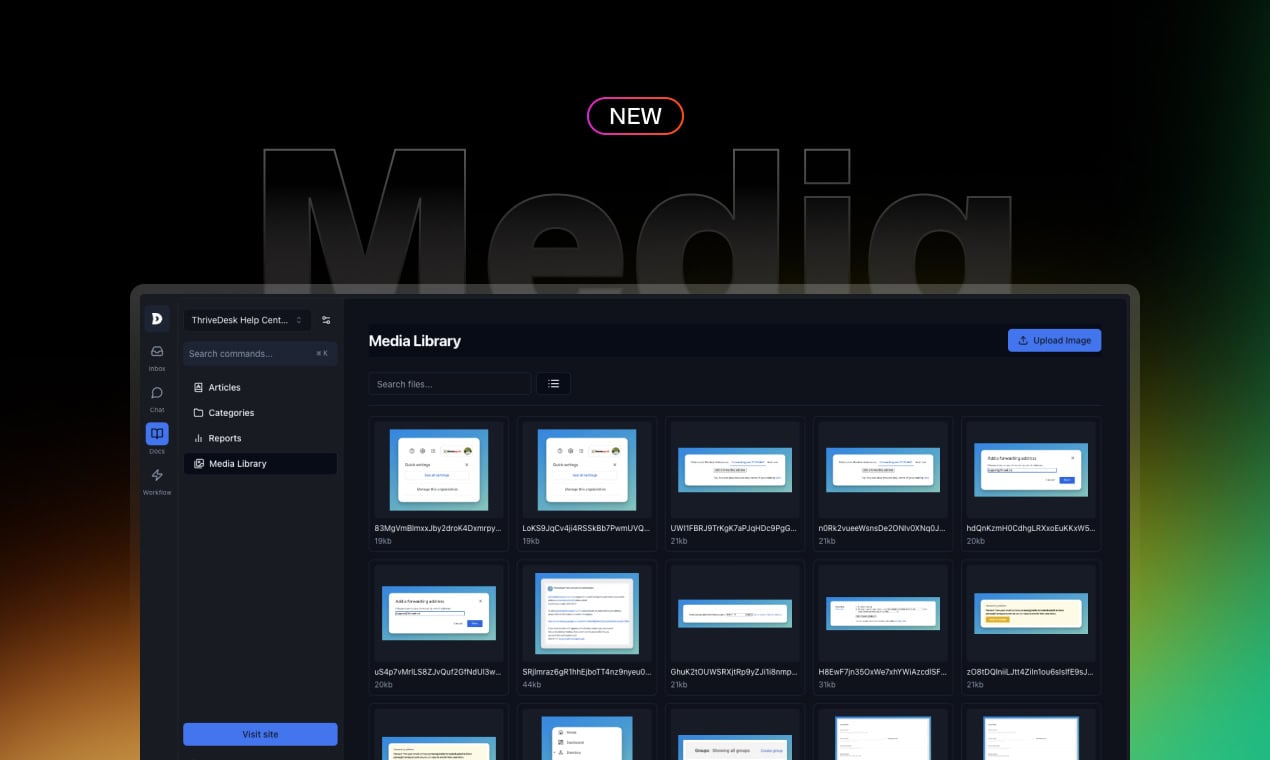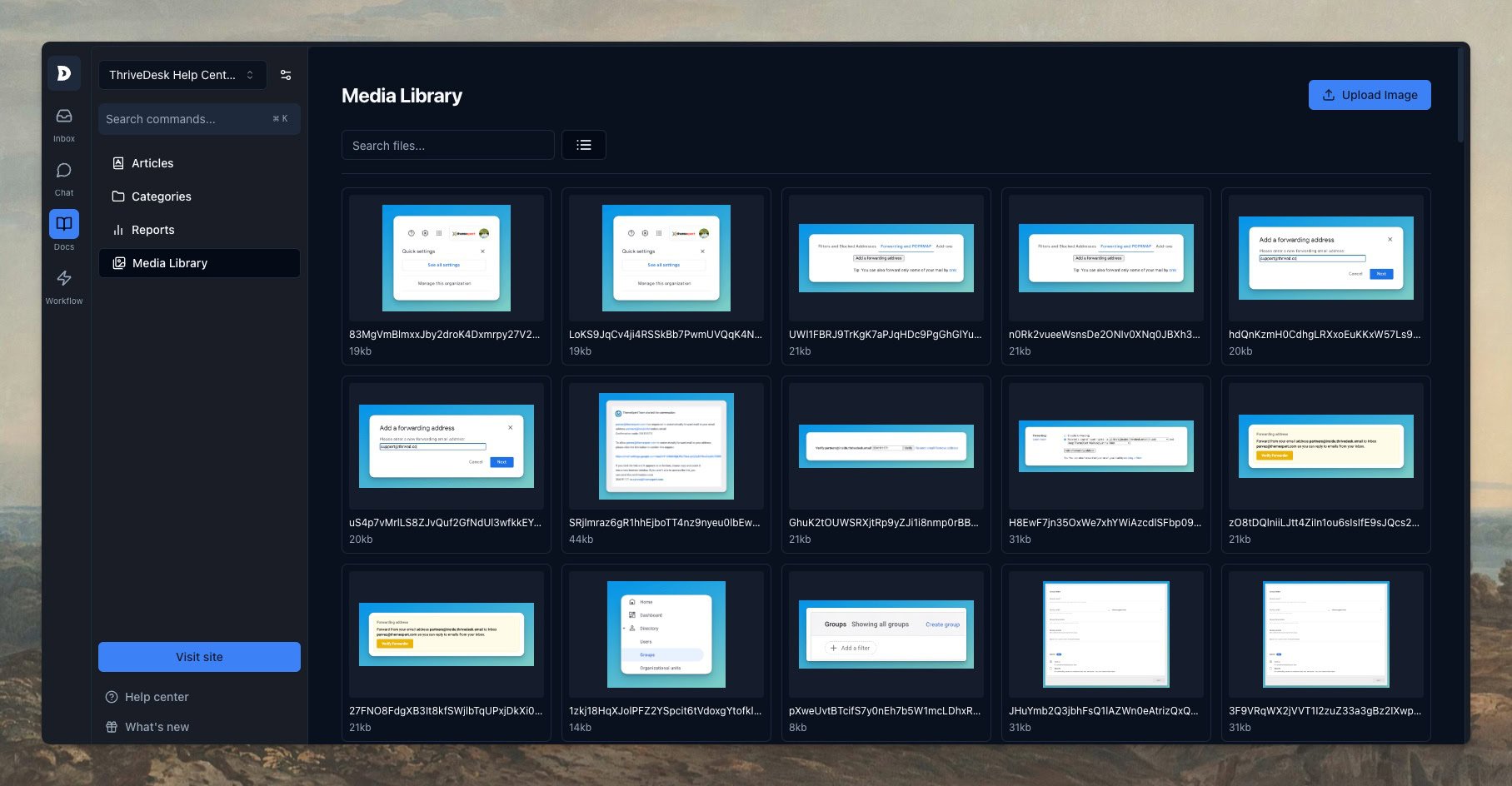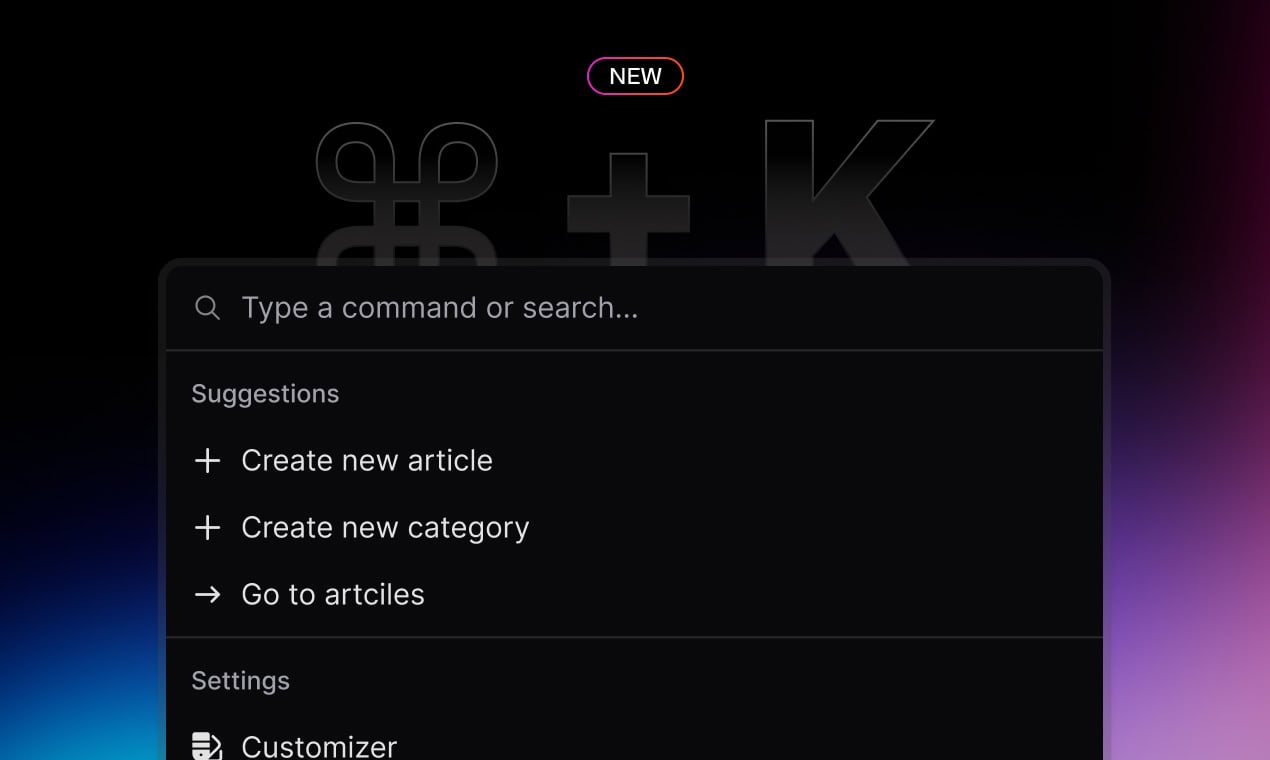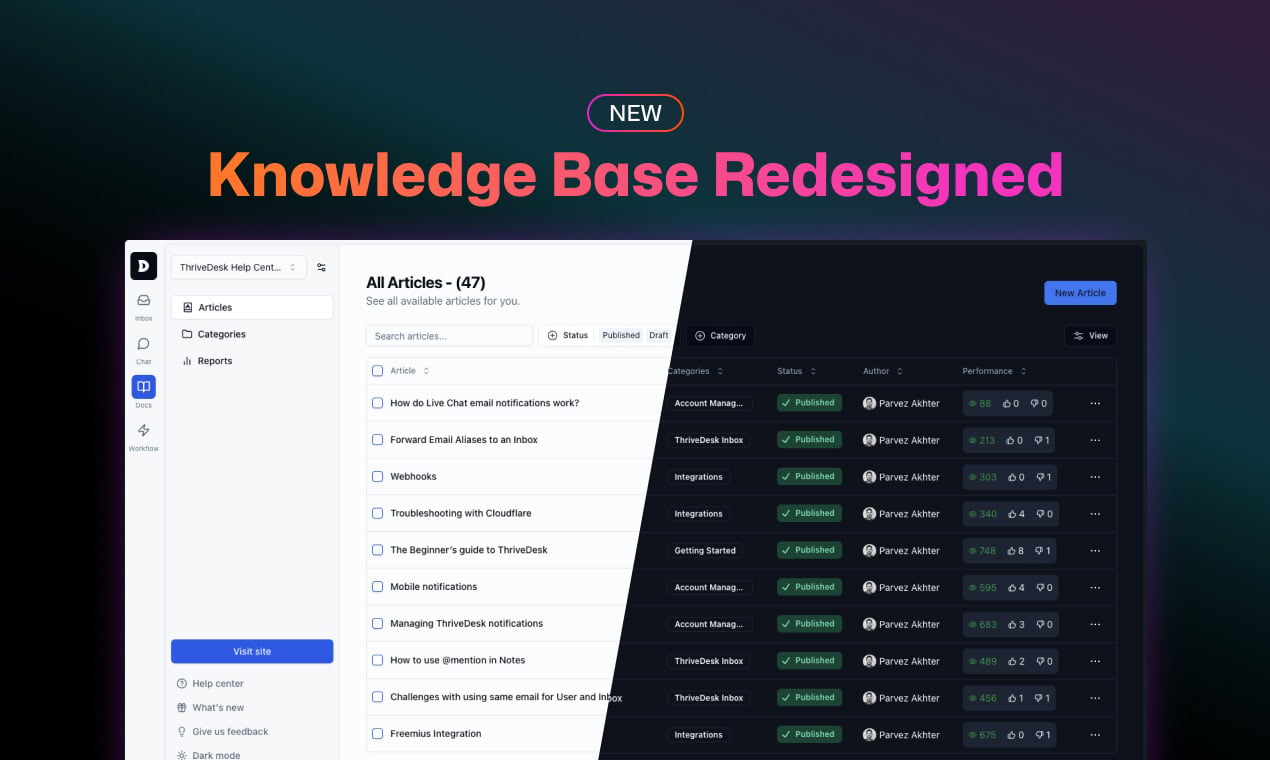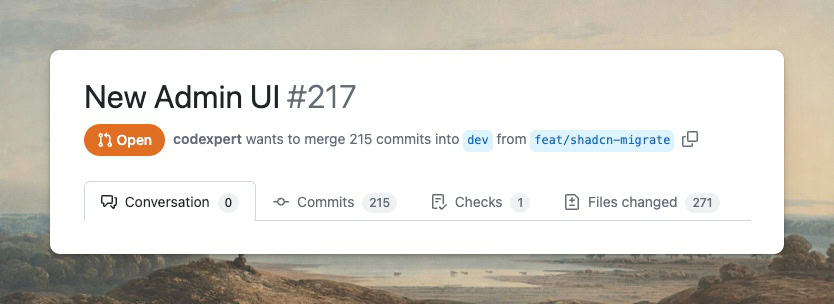Attention all SaaS creators and Paddle users! ThriveDesk is excited to bring you a new way to manage customer support that will make your life a lot easier with our Paddle integration.
Are you tired of switching between different platforms, hunting for transaction details, and finding it hard to provide great support?
If you sell products through Paddle, have you been wishing for a helpdesk that makes handling refunds, subscriptions, and customer interactions simple and smooth?
Well, ThriveDesk is here to help you!
Our customer service tool now works seamlessly with Paddle, offering you a range of helpful features that will make your work easier. You can improve your efficiency and spend more time focusing on growing your business.
Key Benefits of the Integration
- Increased Operational Efficiency: Streamline your customer support process, fostering greater productivity in your team.
- Enhanced Customer Experience: Deliver faster, more informed responses to inquiries, resulting in improved customer satisfaction.
- Scalability: As your business grows, Paddle with ThriveDesk scales with you, helping you manage higher volumes of customer interactions without compromising quality.
For detailed steps on setting up the Paddle integration, check out our documentation here: Paddle Integration Documentation.
Key Features of Paddle Integration with ThriveDesk
Display Subscription Details
- Comprehensive Dashboard Visibility: View all subscription-related information directly from your support dashboard.
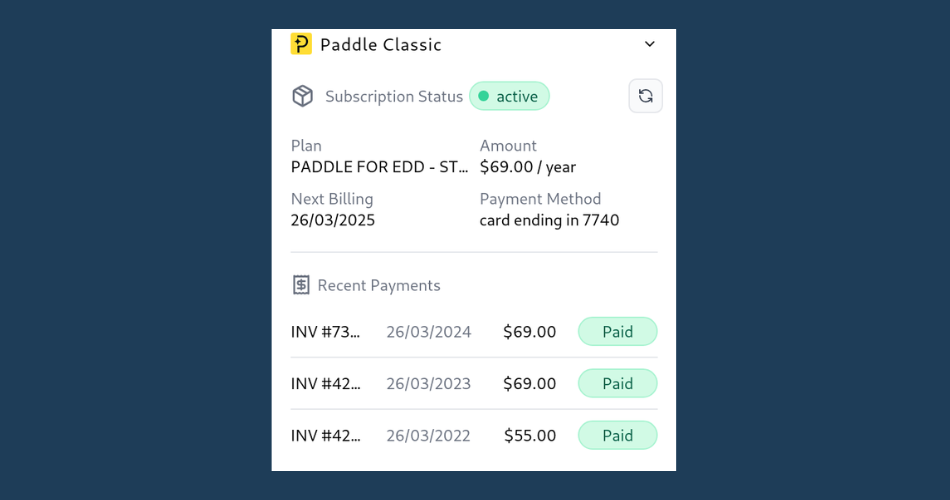
- Instant Access: Quickly check the subscription status, plan details, payment amounts, next billing dates, and payment methods—all in one place.
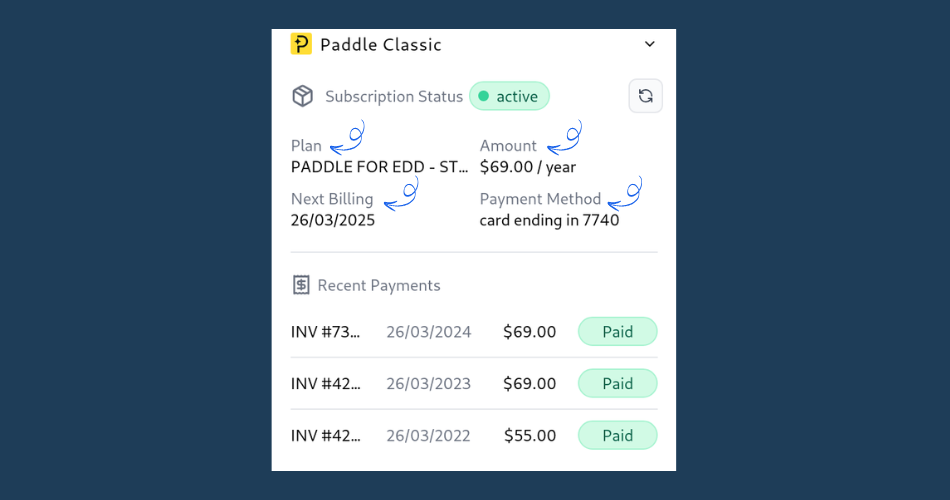
- Response Time: Empower your support team to address customer inquiries efficiently and effectively, reducing the back-and-forth often required to gather information.
Pull Key Metrics at Your Fingertips
- Understand Customer Behavior: Access vital customer metrics such as customer tenure, total spending, and monthly revenue.
- Data-Driven Decisions: Use these insights to tailor your support efforts and marketing strategies, ensuring they align with customer preferences.
- Customer Segmentation: Identify your most valuable customers and focus your resources accordingly for enhanced support and retention.
View Recent Payments Instantly
- Stay Updated: Access the three most recent payments made by a customer, complete with their statuses either succeeded, pending, or failed.
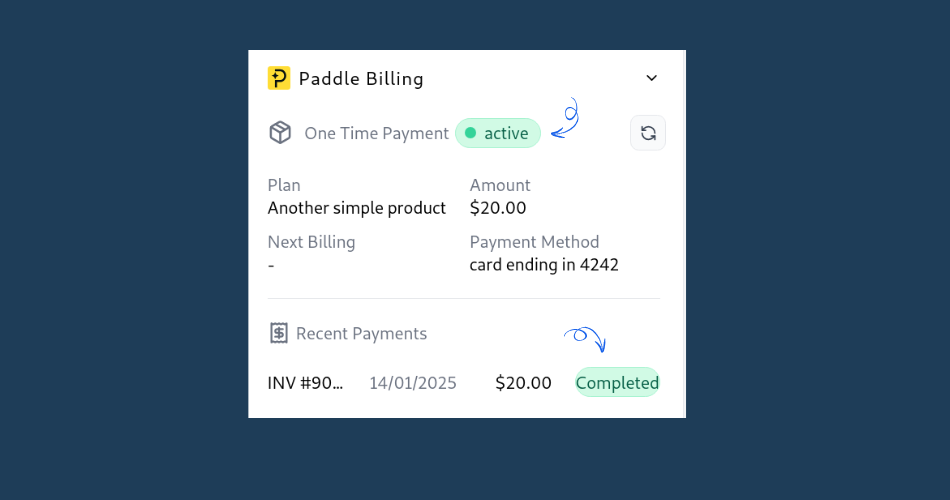
- Quick Issue Resolution: This feature allows support agents to efficiently resolve payment-related inquiries, improving overall customer satisfaction.
- Transparency: Keep customers informed about their payment statuses, fostering trust and reliability in your service.
Streamlined Ticket Management
- Automated Ticket Creation: Automatically generate support tickets based on customer’s subscription queries or payment issues.
- Prioritized Queries: Set priorities for tickets related to billing issues, ensuring they are addressed promptly.
- Simplified Follow-ups: Use Paddle data to create follow-up tasks for your team, ensuring no customer is left hanging.
Final Thoughts
In the ever-evolving marketplace, stellar support paired with effective subscription management is essential.
The Paddle integration with ThriveDesk is tailored to help you achieve this goal, facilitating seamless customer support processes while encouraging sustainable business growth.
Are you ready to enhance your support capabilities and improve customer experience? Integrate Paddle with ThriveDesk today and let your business thrive!
Join us in embracing this powerful integration and elevate your customer service to new heights!